Everything is changing its perspective day by day. Isn’t it? In the world of digitalisation, where billions of searches are made every day, there exists an immersive solution for tackling with this problem. Without any objection, it is not wrong to say that it is highly in demand by the content creators as well as marketers that they create and showcase the featured snippets.
As John Doe, SEO Expert have said: “Featured snippets are the new ‘position zero’ in search engine results, offering businesses a prime opportunity to capture valuable organic traffic.”
Imagine, you’re typing a query into your favourite search engine, hoping to find the perfect answer to your burning question. All of the sudden a concise paragraph, a helpful list, or a neatly organised table appears right at the top of the search results. On the contrary, it provides you with the precision of the information you are looking for without clicking countless links to get the accurate information.
For making more understanding of it, you should know what exactly are featured snippets, and how can you use them to empower your content strategy? From decoding search engine algorithms to actionable strategies, this guide will bring you with the knowledge and tools needed to win your SEO strategies.
Understanding Featured Snippet
Featured snippet is a big break for search engine optimisation (SEO) and digital marketing strategies to boost your businesses. We must say that if you opt for these snippets, you can secure your position at the top of the SERPs. Apparently, you will not question the incredibility of your content visibility when it is shown above all the regular website listings.
But conversation is not just about people being able to see you at first. These snippets really play an important role in boosting your brand’s authority and trustworthiness in customers’ eyes. Likewise, it provides the quick and simple answers in search results and saves the time of the end users to get into the trouble of searching too many links and data.
You can also understand its importance through the saying of Mark Johnson, Content Marketing Manager “Getting your content featured in a snippet not only increases visibility but also enhances your brand’s credibility as an authoritative source in your industry.”
Additionally, it efficiently assists you in enhancing the number of clicks to your site, but it also makes people feel like they can rely on you as a good source of information. Did you know that these Google featured snippets can give your website a lead over competitors, even if your regular pages aren’t ranking at the very top.
Did you know there is a search by the Search Engine Land, “Featured Snippet gets approximately 8% of all clicks.” They attract lots of traffic and engagement just from their prominent position all alone. In short, featured snippets should absolutely be part of any good SEO strategy.
Types of Featured Snippet
You all will agree that digitalisation is shaping the futuristic innovations and trends. It is mandatory to acknowledge yourself as much as you can, as it will assist you in making the right decision for your business and investment in time. Back to the discussion.
Imagine search results as a treasure hunt, and featured snippets as the shiny prizes waiting at the top. But here’s the thing: these prizes come in all sorts of shapes and sizes. Some are short paragraphs, others are lists, and some are tables filled with information.
Each type of featured snippet helps you find what you’re looking for faster. So, let’s take a closer look at these different types of featured snippets and learn how to use them to get advantage in the digital world.
Paragraph Snippet
It is a special type of featured snippet that gives searchers a short burst of text answering their question right in the results. Rather than just a few words, it’s a brief paragraph summary that pops up at the very top of the page.
The goal is to immediately address what the person was looking for, so they don’t feel like they need to waste time clicking through to a website. It just presents a concise response directly in the search results.
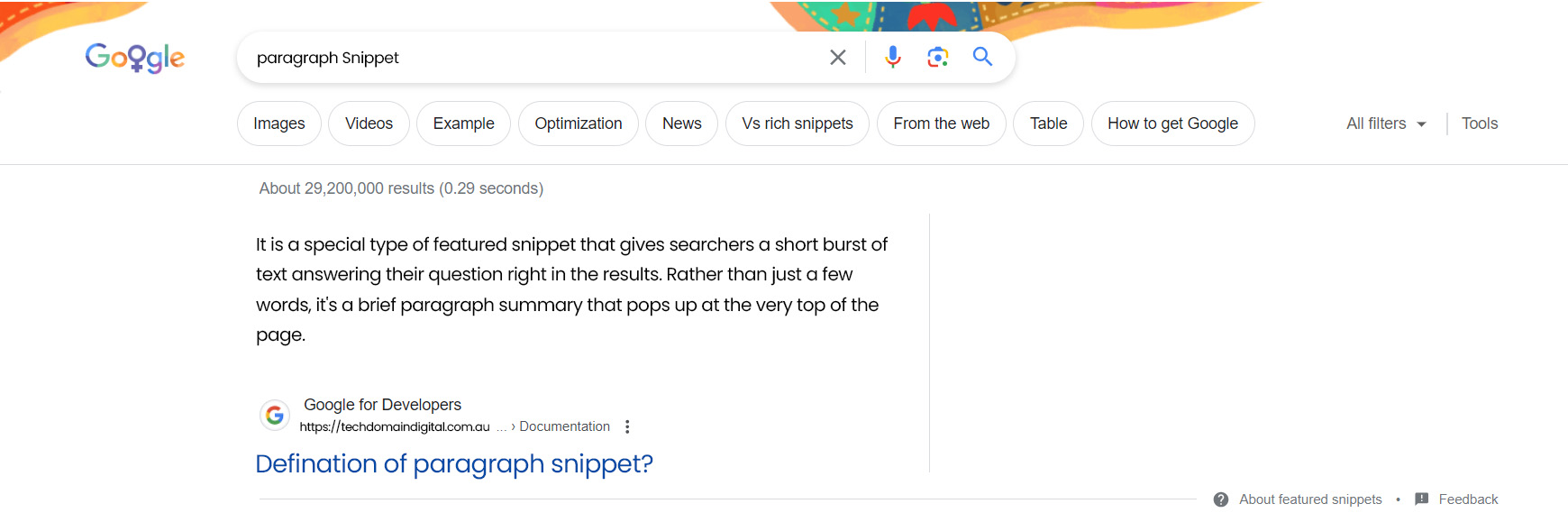
How to Use Paragraph Snippets?
- Give searchers short, straightforward responses to popular questions.
- Optimise pages to handle common keywords and queries of end users.
- Set up content in a clear, easy-to-digest format by using headings, lists, and structured code.
- Make sure the information is right on the money, yet brief.
- Research common questions in your field or niche and address them directly.
- Check how things are going and analyse stats to get better over time.
- Aim to bring more eyes to your site and boost the visitor numbers.
List Snippet
Sometimes when you search for something that has a clear list of answers, like “12 e-commerce strategies” or ” top 10 WordPress plugins“, Google may show you a list snippet right at the top. Basically, it’s a little numbered or bullet point summary of what you asked for, without making you click anywhere.
List snippets are a specific type of featured snippet that Google will generate when it thinks presenting the information in a quick easy-to-scan list is helpful. Rather than dense paragraphs, it breaks things down step-by-step so you can find what you need fast.
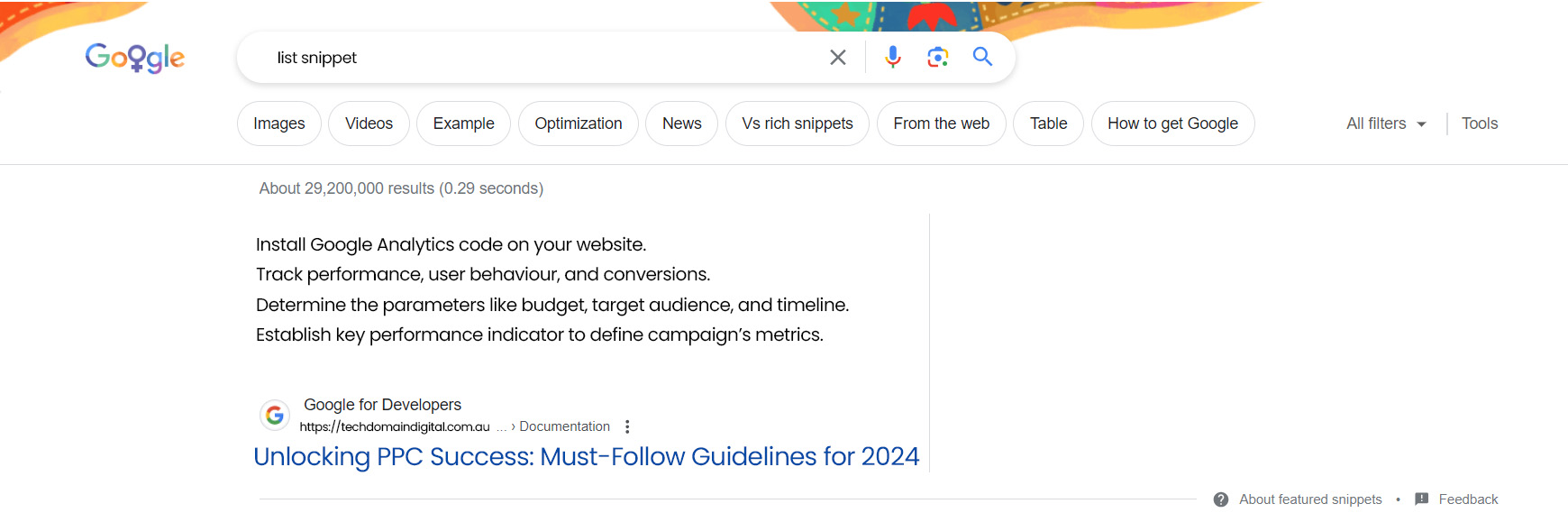
How to Use List Snippet?
- Structure your lists neatly with clear bulleted or numbered points.
- Use proper HTML list tags like <ol> and <ul> to clearly define your lists.
- Write brief but informative descriptions for each list item.
- Include related keywords and phrases in list items to match common searches.
- Meta tags should hint that the page contains a useful list.
- Add Schema.org codes to help search engines understand lists better.
- Aim to answer the query briefly but fully within the list format.
Table Snippet
Sometimes in search results you’ll see information which is organised into a table. That is known as the table snippet. It lets Google directly show you stuff in a grid-like layout right on the results page itself. It is really handy when you want to present a lot of data in an easy-to-scan way.
Rather than forcing people to click through and load a whole page, the table makes it simple to find what they need at a glance. The table snippet format is great for search queries where structured information helps the users quickly in understanding what they are after.
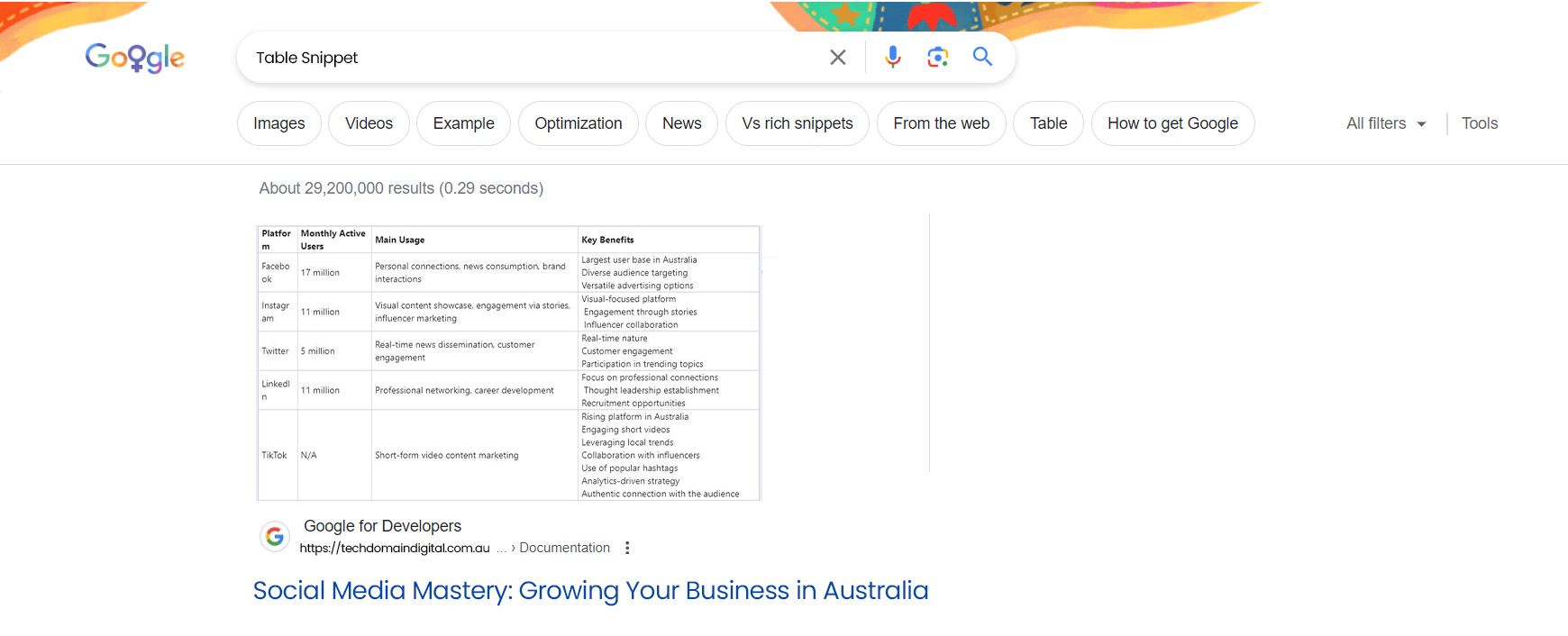
How to Use Table Snippet?
- Lay out data neatly and briefly for easy understanding.
- Grab attention on search pages by putting details in front and centre.
- Save time by having what they need without a new page load.
- Increase chances of showing up with special code for search bots to read.
- Effectively showcase different data types like comparisons or product specs.
- Double check tabled content for accuracy and relevance.
Video Snippet
A video snippet is like a little sample or preview clip pulled from a longer video. It usually shows a highlight, main idea, or highlight moment to give people a taste of what the full video is about. Video snippets get used in a lot of places online.
You see them all over social media, in search results when you look something up, in email newsletters, and on websites too. The goal is to catch people’s eyes and get them interested enough to want to watch the whole video.
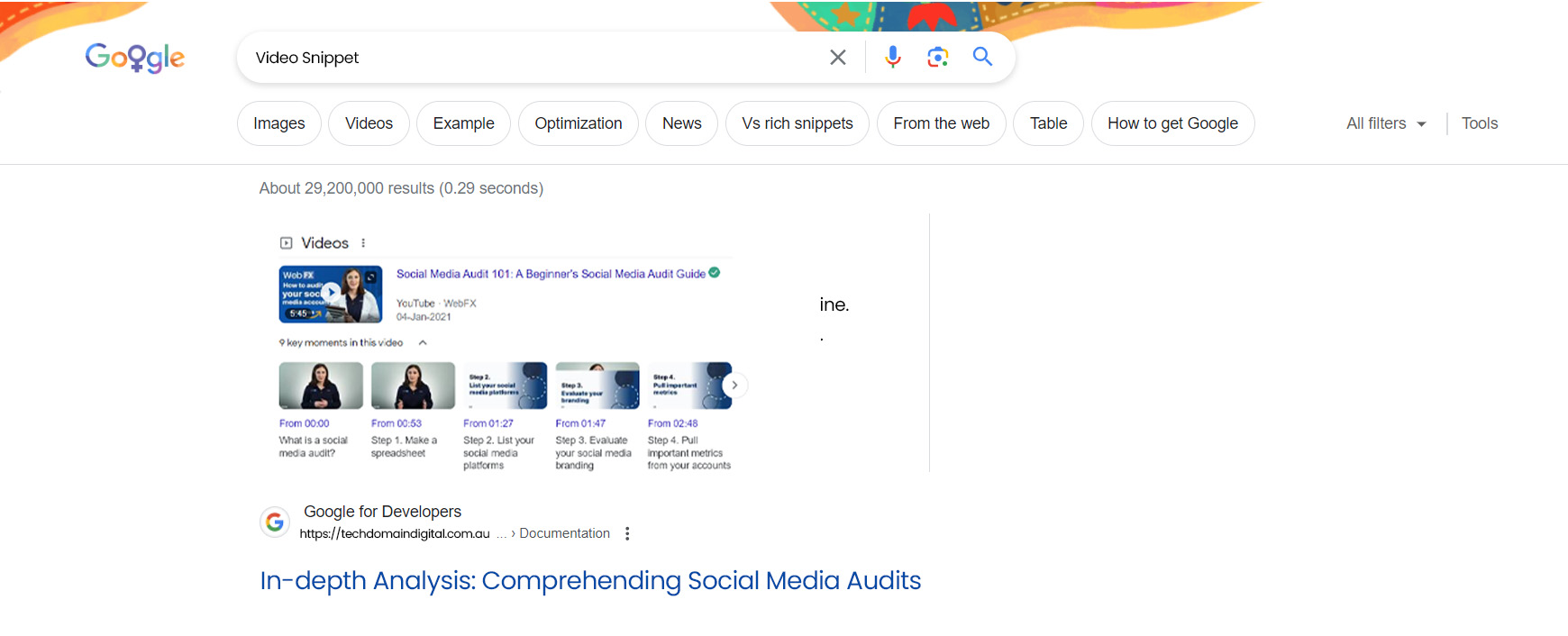 How to Use Video Snippet?
How to Use Video Snippet?
- Share short video clips on social media to grab your followers’ attention.
- Include snippets in your email newsletters to boost how many people interact.
- Optimise preview clips with relevant words so people can find you easier.
- Feature snippets strategically on your site so consumers can sample your videos.
- Make eye-catching video ads using snippets to promote your content well.
Image Snippet
An Image Snippet is a type of featured snippet that displays relevant images extracted from webpages in search results. It provides users with visual context for their queries and helps them quickly understand the content available on a webpage.
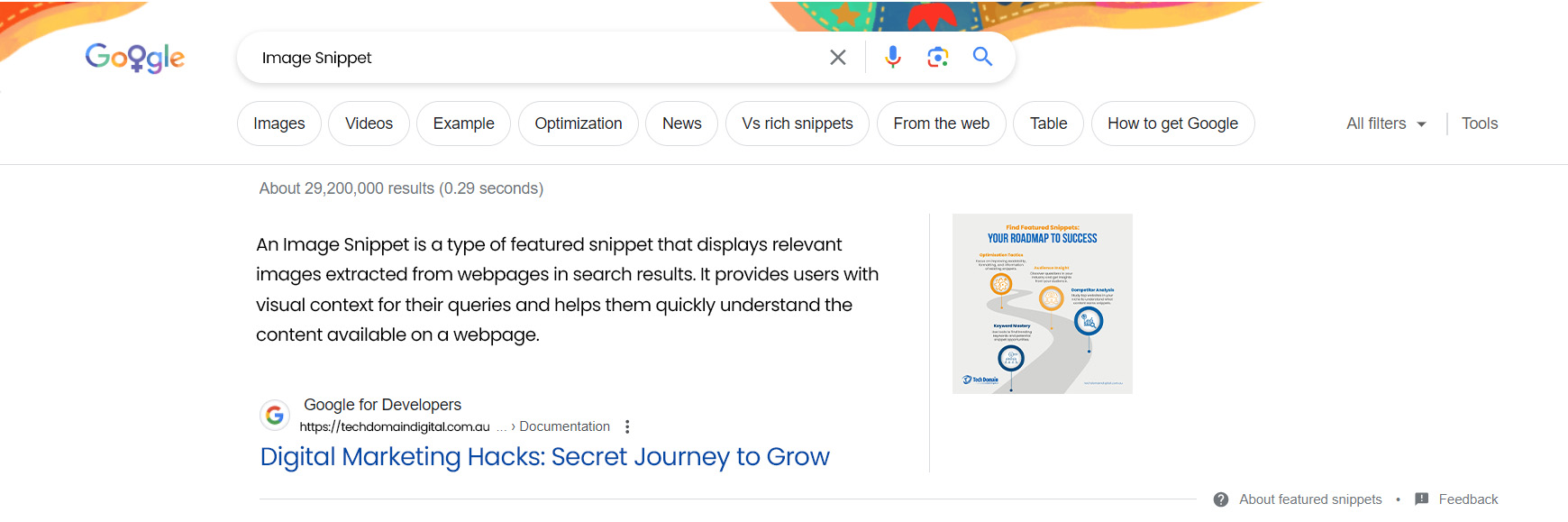
How to Use Image Snippet?
- Use beautiful, high-res photos that can catch people’s attention.
- Write detailed captions for each image. Include related keywords.
- Name image files in a way that makes sense and matches what’s in the picture.
- Add special codes near images so search engines understand them better.
- Make a sitemap just for images to help Google and others find them easily.
- Focus on file size and format so pages load fast on any device like phones.
- Place images within helpful text that gives them context and meaning.
- Be sure to include things like the image title, what it’s about, and who took it.
Rich Snippet
A Rich Snippet is an enhanced featured snippet that includes additional information beyond the standard title, URL, and meta description in search results. It may feature star ratings, reviews, pricing information, or other structured data, providing users with more context upfront.
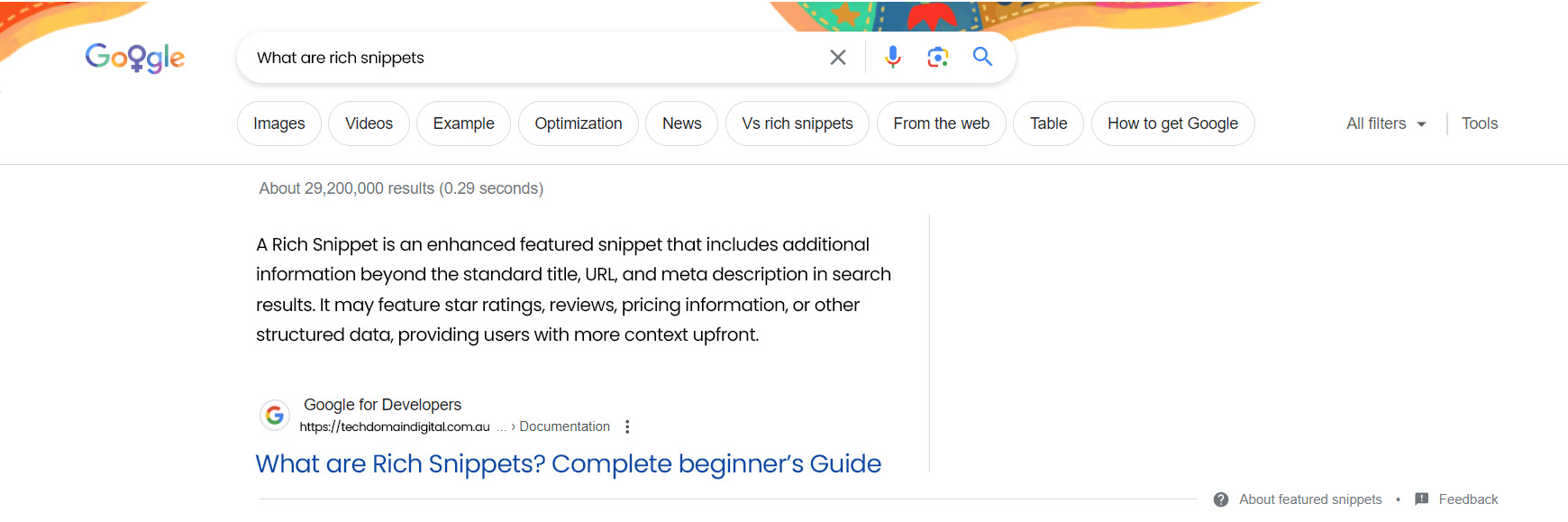
How to Use Rich Snippets?
- Find pages that could really benefit from enriched visibility in search results.
- Pick the right coding style like Schema.org, Microformats, or RDFa to use.
- Copy the special tags directly into your website HTML.
- Check your work with online validators to catch any issues.
- Watch metrics like clicks, impressions, and appearance in search over time.
- Keep up with updates to schemas and search engine guidelines.
- Experiment with different kinds of structured Markup to see what works best.
- Refine your approach based on user behaviour data and feedback over time.
Create & Optimise Content for Featured Snippets
It is tricky to answer this question, specifically when you know about these answer boxes. Because it is mandatory to understand that how to create high quality content for the featured snippets. We have enlisted the 5 steps to consider for creating & optimising content for featured snippets:

- The first step is to identify keywords and queries that already have featured snippets on Google. As it gives you a list of opportunities to target. Undoubtedly, you can check keywords manually on Google with help of tools like Ahrefs, SEMrush, Ubber suggest, Moz. On the contrary, it will be advantageous for you to look at the “People also ask” sections under the search results. Because paying attention to questions, problems or topics that are searched by your audience regularly could benefit in making clear, short answer or tip.
- Secondly, it is time to develop high quality content such as blog posts, guides or FAQ pages. Remember that your main goal should be to resolve or answer the problems or questions for your targeted keywords.
- In addition to paragraphs, Google may feature bullet points, lists, images and even videos in snippets. It is not wrong to use these formatting techniques to break up text and make it easy for users to get the knowledge of important information quickly. Properly formatted headings and lists also help search engines understand your content.
- Search engines need to quickly analyse content to decide what information best satisfies the user’s query. So, use clean formatting, clear natural language, and highlight keywords to ensure your content is easily readable by machines as well as humans.
- Monitor search analytics and feedback to identify what content is triggering snippets and how well it is performing. It will be great if you keep refining existing pages and creating new helpful answers for additional queries to expand your rankings potential for featured snippets.
How it Benefits your website?
Until now, you have a better understanding that if Google is introducing something, it does not come from nothingness. Similarly, if everyone is wishes to be seen through their featured snippets, then you should also focus on what is the demand of the time.
On the contrary, if you are at this platform then let us make you more satisfy by telling you the advantageous of featured snippets.
Let’s dive into deeper knowledge.
| Heading | Benefits |
| Higher Ranking |
|
| Industry Authority |
|
| Brand Reputation |
|
| Increase Clicks |
|
| Qualified Leads |
|

